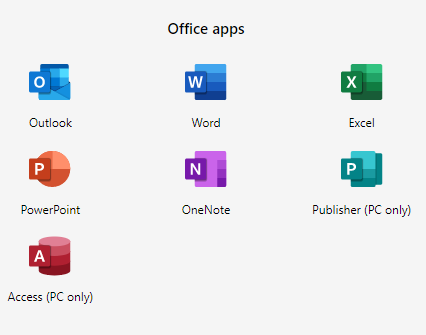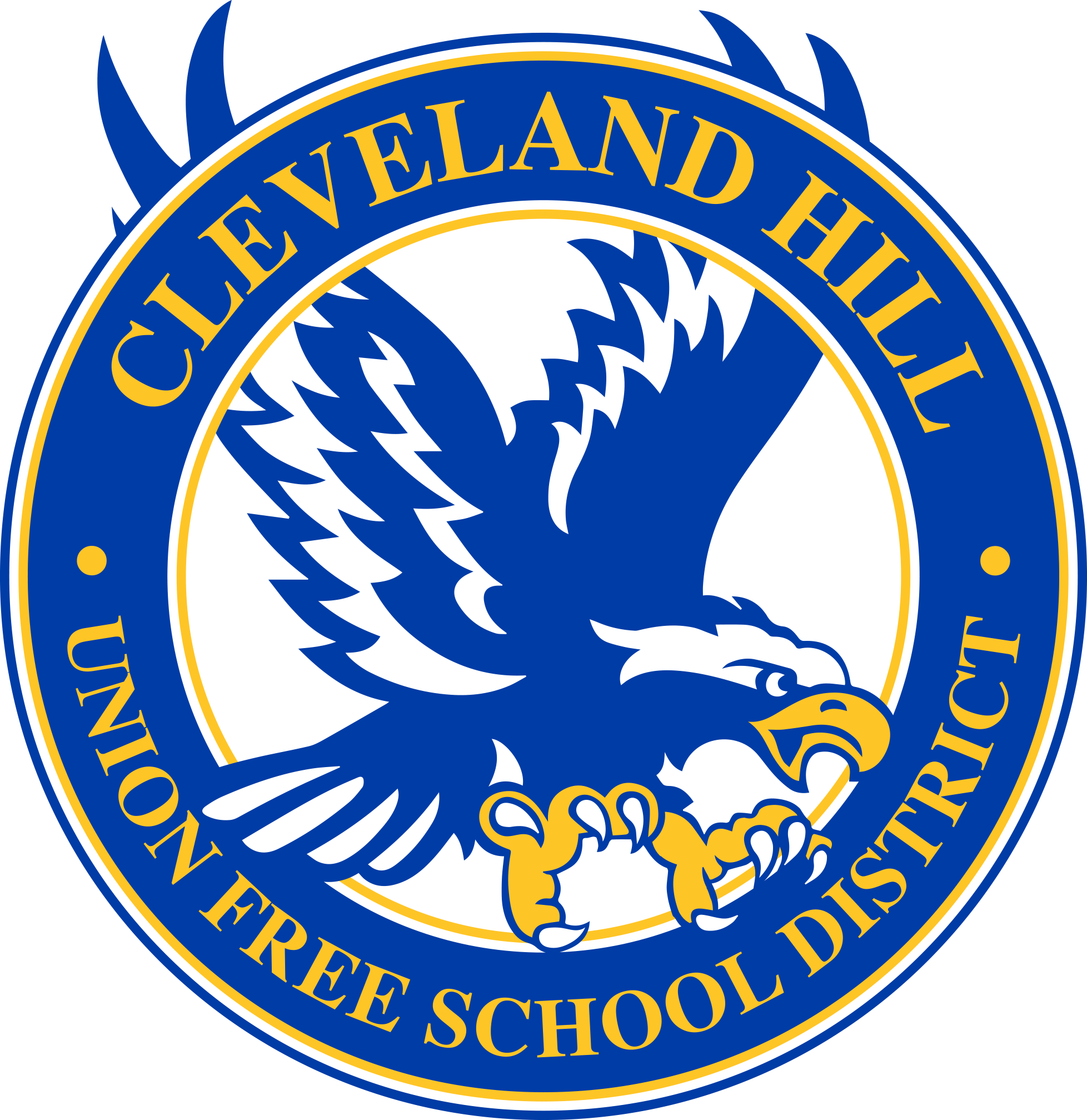Office 365
Office 365 Links and Tutorials
To log into Office 365, use your school email as your user ID.
For your password, you will use your "Active Directory" password. This is the password you use to log into a desktop or laptop (Mac or Windows).
Introductory Information about Office 365:
As an employee of Cleveland Hill, you are entitled to download the latest version of the Office Suite onto your home computer (you actually could download it on up to 5 different PC's or Macs)
You can also add the "apps" to 5 different phones or tablets.
Basically, Office 365 is Microsoft's version of Google Drive.
Microsoft Word is equivalent to Google Docs
Microsoft Excel is equivalent to Google Sheets
Microsoft PowerPoint is equivalent to Google Slides
Microsoft One Drive is equivalent to Google Drive (where you can store AND share documents with others)
Microsoft Office 365 can be used on ANY machine (as it is cloud based). You can use it on a desktop or laptop (Mac or Windows), an iPad or Surface, a Chromebook and a Smart Phone.
The formatting between Office 365 and the Microsoft Office on your machine is identical (so you do NOT have to worry about funky conversions).
Office 365 Tutorials
Below is a link to a page with "Office Quick Starts" directly from Microsoft. These are brief tutorials on using Office 365:
Below are the tools that are available to you: