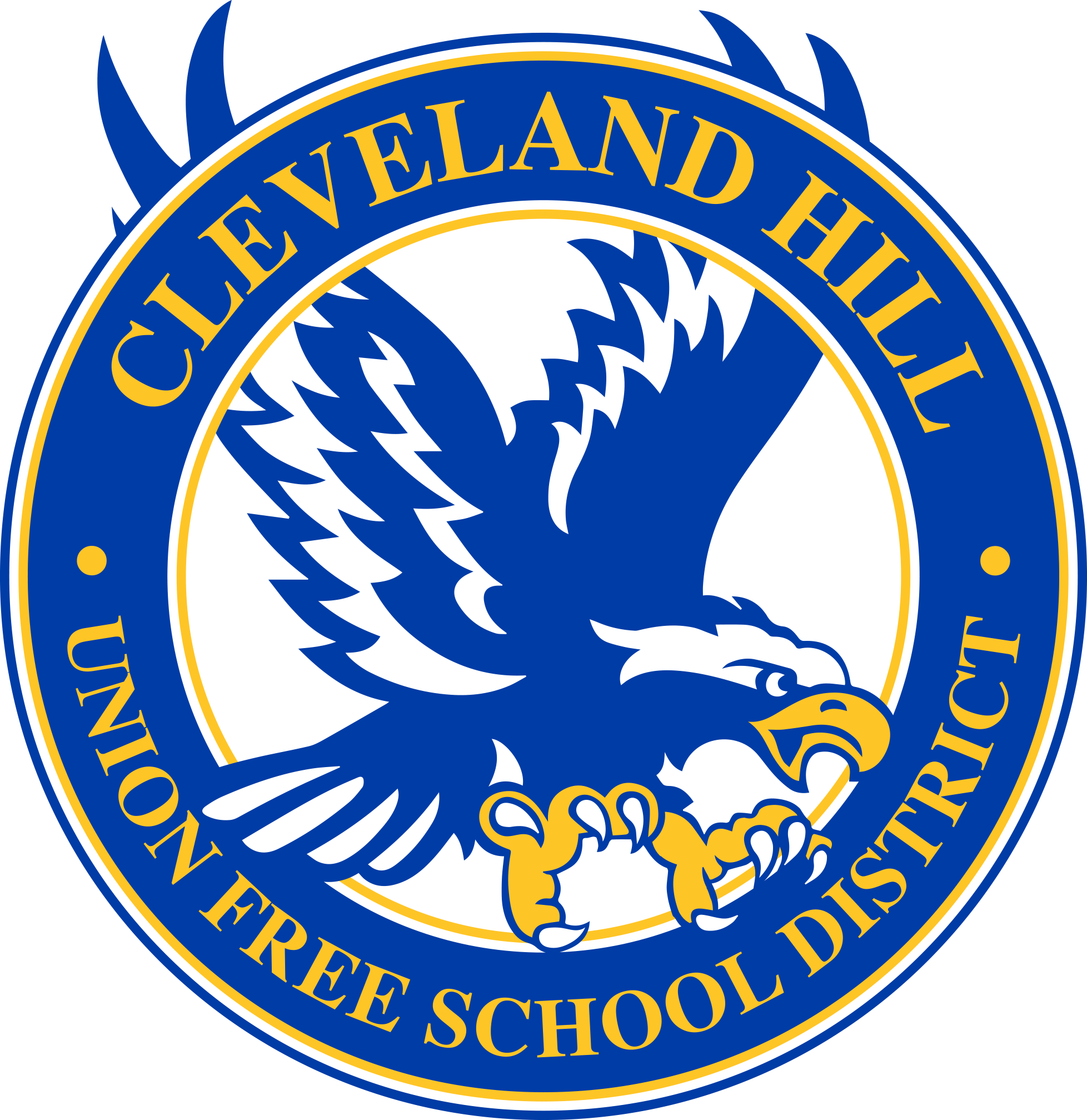Gmail

The link to Gmail: gmail.com
Remember: Your email address has not changed. It still ends with @clevehill.org.
Resources to Help you get Started
A side-by-side comparison chart -- Gmail vs. Lotus Notes
G Suite Learning Center: Gmail training and help (interactive)
Use this link to learn tips for beginner, intermediate, and advanced users, and take a quiz to check for your understanding at each level.
Jump right to what you need using the links at the top, such as Gmail basics, cheatsheets, and tips.
Need to learn about calendar right away? Visit Google Calendar training and help.
Getting started slides from training
You must be logged into your CH Google account to access these.
Getting to the Document Library (General Forms, How-To's)
You must sign into the Cleveland Hill website to access this page.
Your sign-in name is in the format firstname.lastname -- it is not the same as your Google or email login. If you do not know your password, click the "forgot password" link.
If you cannot figure out how to login, please fill out this form.
Answers to your Frequently Asked Questions
You must be logged into your CH Google account to access these.
Taking Lotus Notes off your iPhone and putting Gmail on instead, using the iOS Mail app
You must be logged into your CH Google account to access this.
NOTE: By default, Google apps interconnect. If you sign into one of the apps, such as Google Drive, it will also log you into the other apps from Google, such as Chrome, YouTube, or Gmail. Be especially aware if you log into Chrome on your personal device and it asks whether you want to sync your account. If you wish to keep school and personal separate, the answer is no, you do not want to sync.
Here is more information on deciding what, if anything, Google should sync across devices. These steps are shown from a computer. Sync directions
Setting up Gmail as an app on your Mac computer
You must be logged into your CH Google account to access this.
Linking Gmail to the Mac Mail app is optional, but some people prefer it to using the web version of Gmail. You can try it both ways and see which works best for you.
Google Calendar resources
Google Calendar training and help (start here)
Get started with Calendar -- a comprehensive how-to guide
Calendar "cheat sheet" -- how to complete essential tasks